Query the Delta Table using the AWS Glue Job
Let us query the delta table using the AWS Glue job. Go to the job in AWS Glue studio, select Visual with a blank canvas, and then click on Create, as in Figure 3-82.
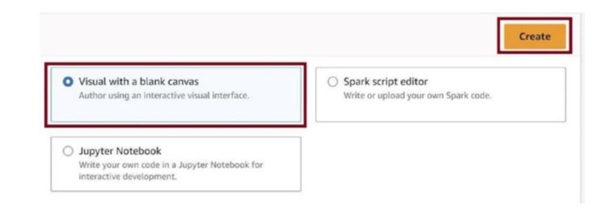
Figure 3-82. Create new job
Add Delta Lake Connector, then provide the Key as path and Value as URI for the parquet file in the delta-lake folder in the S3 bucket, as in Figure 3-83.
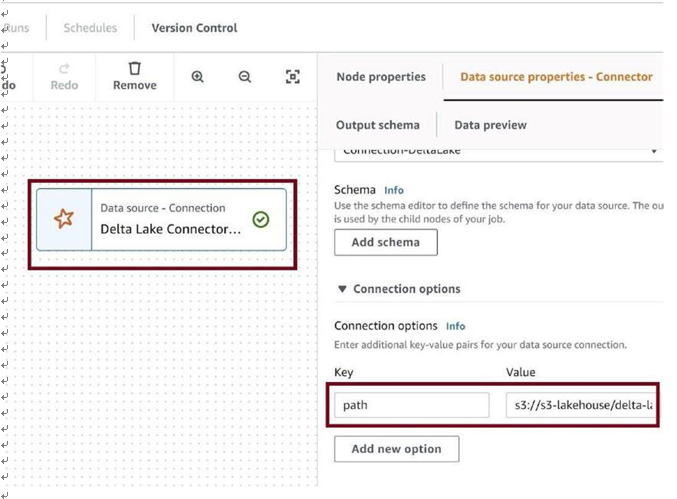
Figure 3-83. Configure delta lake connector
Set the IAM Role to the role in the prerequisites that has all necessary permissions, as in Figure 3-84.
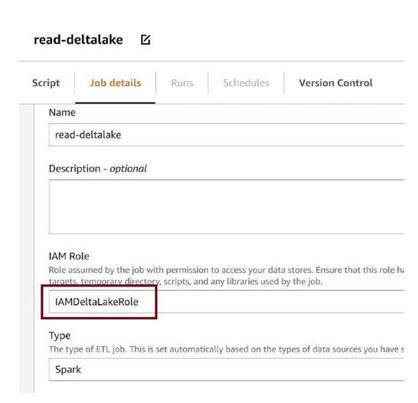
Figure 3-84. Provide IAM role
Expand Advanced properties, as in Figure 3-85.
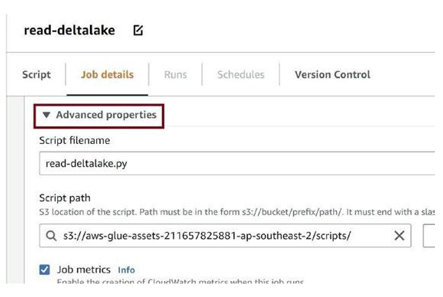
Figure 3-85. Expand Advanced properties section
Scroll down and provide the connection we created for the delta lake connector, as in Figure 3-86. Save the job and run it.
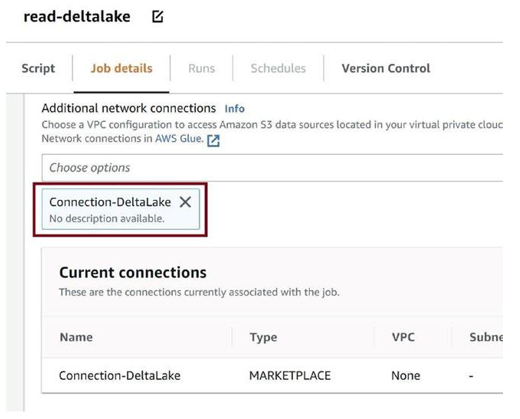
Figure 3-86. Provode connection
Once the job executes successfully, you can see the table data in the logs for the job, as in Figure 3-87.
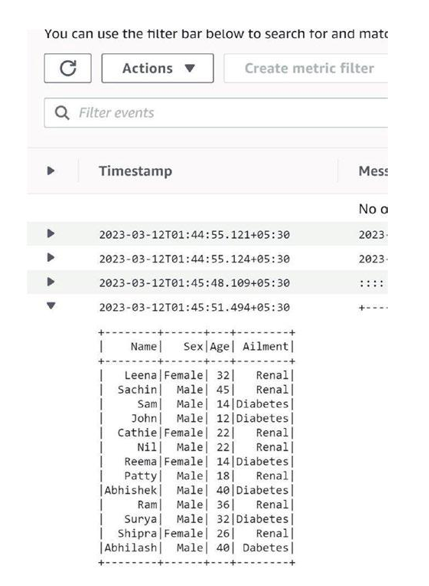
Figure 3-87. Table data in logs

