Design a Data Mesh on Azure
Now, let us use the data mesh principles we discussed and design a data mesh on Azure. We will take a use case of an enterprise consisting of finance, sales, human resources, procurement, and inventory departments. Let us build a data mesh that can expose data for each of these departments. The data generated by these departments are consumed across each of them. The item details in the inventory department are used in the sales department while generating an invoice when selling items to a prospective customer. Human resources payroll data and rewards and recognition data are used in the finance department to build the balance sheet for the department. The sales data from the sales department and the procurement data from the procurement department are used in the finance department when building the balance sheet for the company.
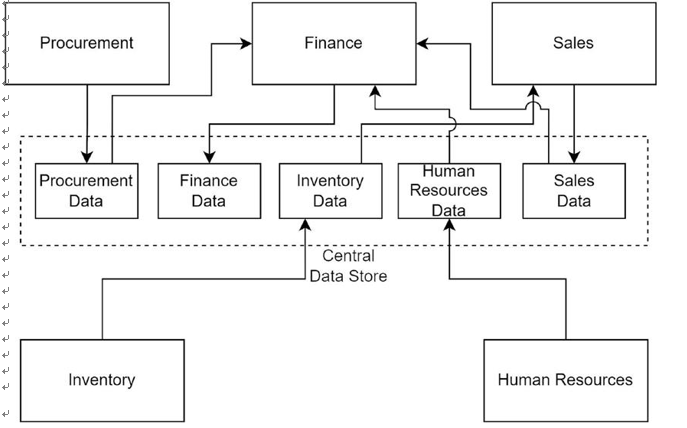
Figure 4-2. As-is data architecture
Figure 4-2 represents the as-is data architecture for the enterprise. The data are managed by a central data store. Each of the departments stores their data in the central data store. The finance department consumes data from human resources, sales, and procurement. Inventory data is consumed by the sales department. The central data team manages the data warehouse that stores and manages the central data. Each of these departments has a dependency on the central data team for data management, storage, and governance. The data engineers in the central data team are not experts for these domains. They do not understand how this data is produced or consumed. However, the engineers in the central data team are experts in storing and managing these data. The following are the steps to design a data mesh architecture on Azure:
1. Create data products for the domains.
2. Create self-serve data platform.
3. Create federated governance.

